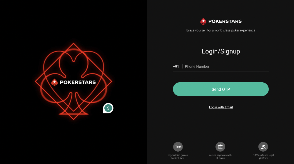Download Desktop App

Loving the PokerStars mobile app? Exciting news is waiting for you!
Now, you can also enjoy the thrill of exciting poker tables on your desktop.
Introducing the PokerStars Desktop App
Get in the game and experience the biggest poker tournaments and rewards on your desktops as well!

Install the Desktop App in 5 steps!
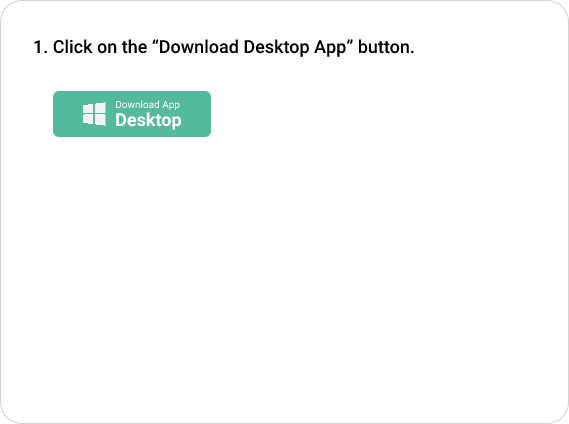
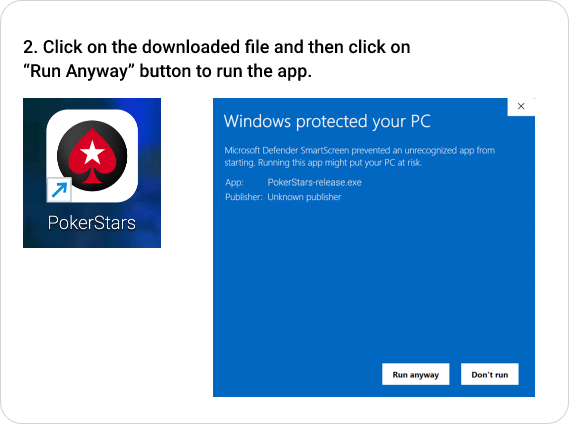
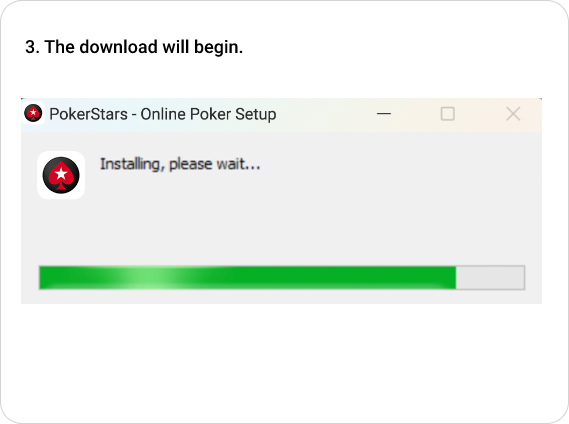
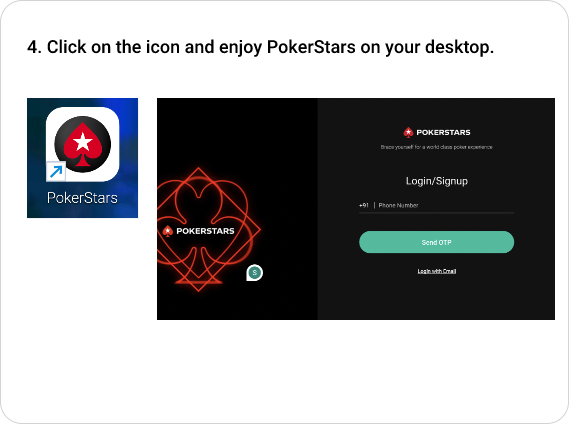
Features of PokerStars Desktop App
PokerStars desktop app is one of the best poker desktop app in India because of its easy user interface, top-level security, instant withdrawal, exciting offers, game variations and many more. Let’s check out the best features of the real money poker app.

The Best Games
There’s never been a better time to start playing at PokerStars. We have the largest selection of online games anywhere, with a poker tournament starting every second. You can play Texas Hold’em, or try other games like Omaha and much more. Simply start by downloading our free software!

The Biggest Poker Prize Pools
PokerStars hosts the biggest online poker events anywhere! It’s home to the World Championship of Online Poker, the Spring Championship of Online Poker and much more. It’s also where you’ll find the biggest weekly online poker tournaments, like the Sunday Special, where you can play for a ₹12,00,000 guaranteed prize pool!

Unmissable Live Poker Events
By downloading our software and playing online you can also qualify for PokerStars-sponsored live poker events. Play your way to PokerStars Championship, the world’s richest schedule of live poker events - including PokerStars Caribbean Bahamas, an annual poker tournament held in The Bahamas - and there are also seats for PokerStars Festival up for grabs.

Safe and Secure Software
All of this is backed up by the best online software and support team in the game. The PokerStars software download is safe and easy to use, with quick deposits and fast withdrawals, and the award-winning support team is available round-the-clock in a host of languages.


How to Download?
01
Go to the PokerStar Website www.pokerstars.in via laptop or desktop
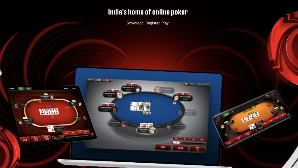
02
Download the app on your device

03
Login using the same number or email you used on the mobile app